Mr. Shladovsky is general counsel of Kayne Anderson Capital Advisors and serves as secretary of Kayne Anderson MLP Investment Company (KYN), Kayne Anderson Energy Total Return Fund (KYE), Kayne Anderson Energy Development Company (KED) and Kayne Anderson Midstream/Energy Fund (KMF).
Prior to joining Kayne Anderson in 1997, Mr. Shladovsky was in the private practice of corporate and securities law, most recently as corporate counsel to Hughes Hubbard & Reed, LLP.
Mr. Shladovsky earned a B.A. in Economics from Brandeis University and a J.D. from the Boston University School of Law in 1985, where he served as a member of the Boston University Law Review. He has been a member of the California Bar Association since 1985.
Yudi Bennett is a passionate advocate for all those with special needs, especially young adults with autism. She is the co-founder and past director of Exceptional Minds. Yudi comes from the motion picture world. She has been a member of the Directors Guild of America since 1978 and received their Frank Capra Lifetime Achievement Award in 2003. She is also a member of the Academy of Motion Picture Arts & Sciences with credits in over 30 movies, including “Broadcast News” and “Kramer vs. Kramer.” She is the founder and past president of Foothill Autism Alliance and currently serves on the FAA board as well as on the board of the Uniquely Abled Project.
Yudi is inspired everyday by her son, Noah Schneider, a young animator who was diagnosed with ASD in 1997. She is fond of quoting Margaret Mead: “Never doubt that a small group of thoughtful committed citizens can change the world; indeed, it is the only thing that ever has.” Her dream is to see all young adults with autism in meaningful jobs, leading independent and productive lives.
Ms. Turney has been at Amgen for over 20 years and has held a wide variety of roles with increasing responsibility and leadership within Manufacturing, Engineering, EH&S, R&D, and Quality. She currently manages Amgen’s External Supply organization supporting over $5B in annual product sales along with enabling Amgen’s R&D pipeline for new product development. Her team is responsible for over 250 Raw Material and Medical Device Suppliers worldwide and 55 contract manufacturing sites spanning 10 countries.
Prior to this role, Ms. Turney led Amgen’s Manufacturing Site Operations in The Netherlands, where she was responsible for supplying patients in over 75 countries. “Parent of the Year 2001”– Ventura County Autism Society.
Ms. Turney serves on the Exceptional Minds Board of Directors as Treasurer and is a member of the LA BioMed Board. She has a BS in Mechanical Engineering from the US Naval Academy and a Master’s degree in Business Administration from UCLA’s Anderson School of Management. Prior to her career at Amgen, Ms. Turney was a US Naval Aviator and served in the US Navy in various locations around the world.
Ron has had a stellar career in business and advertising. For thirty years he worked at J. Walter Thompson, one of the largest advertising agencies in the world. He joined the firm as a young account executive and worked his way up to Group President and CEO, North America. Along the way, Ron was General Manager of the Melbourne office, President and CEO of the Canada office, and ultimately JWT's President, Global Business. Ron was born in Halifax and spent his early years in Victoria, British Columbia. He received his B.A. in psychology from the University of Michigan and did post-graduate studies at the University of London. Ron currently lives in Santa Barbara, CA with his wife, Sally. Their two daughters, Eliza and Mollie Burns Keith live in Los Angeles and are partners in an estate and contemporary jewelry company. Mollie is the proud mom of PK and Campbell. Ron's son, David, lives in Greenwich, CT with wife Susan and their son Andrew. Ron is on the Executive Committee of the International Tennis Hall of Fame as well serving as the Fundraising Sponsorship Co-Chair for Exceptional Minds.
Over Michael’s career as a Human Resources Executive, he has held various leadership positions in Business and Human Resources in Telecommunications, Biotechnology and Defense industries. Michael has been employed by GTE, Amgen, and is currently with Northrop Grumman. Throughout his career Michael has developed an expertise in Strategic Planning, Organizational Development, Leadership Development, Mergers and Acquisitions, International Human Resources and Labor Relations. Michael joined Amgen Biotechnology as a senior leader in Talent Acquisition and then transitioned into HR Business leadership roles in Finance, Information Systems, Law, and Global Operations. At Northrop Grumman, he is the Senior Human Resources Business Leader for Global Operations in Aerospace Systems. Michael earned a Bachelor’s Degree in Business Administration from the University of Redlands. He also holds several Executive Human Resources credentials from The Ross School of Business, University of Michigan, UCLA Anderson School of Management Business School, and USC Marshall Business School.
Susan Capps is Executive Director for International Health Policy at Amgen, Inc. She and her team are responsible for developing corporate policy positions for key therapeutic areas as well as for overall healthcare issues affecting patient access and health outcomes. Additionally, she is responsible for developing Amgen’s Access to Medicine program serving low-to-low/middle income patients.
Ms. Capps has 25+ years in the pharmaceutical and biotech industries, dedicated to evolving areas of market access, pricing, and health policy. In addition to global experience, Susan previously managed market access activities/strategies in two regions: Latin America/Canada and Japan/Asia-Pacific. This work included the development of new value, access and policy teams in multiple country offices as part of Amgen’s expansion into these regions. Prior to joining Amgen, Susan held positions at Eli Lilly and Company as well as at IMS Health.
Richard Gasparian is a Director, Writer, and Producer who is equally at home in the worlds of animation and live-action. With two Emmy Award nominations and one Emmy win for his work on the iconic TV series, The Simpsons, Gasparian’s animation credits are vast. His resume includes Disenchantment, She-Ra and the Princesses of Power, The Simpsons Movie, Family Guy, King of the Hill, and Dragon Tales, as well as hundreds of hours of Saturday morning cartoons. He has worked at many of the top Los Angeles animation studios including FOX, Film Roman, Bento Box, Rough Draft, Disney, Warner Bros., and Columbia TriStar. He directed and co-wrote the award-winning live-action short, Private War, which screened at the Cannes Film Festival. He also produced the short “dog-umentary,” The Corgi Conspiracy, which won the coveted Director’s Choice Award at the Atlanta Film Festival. Gasparian co-wrote, co-produced, and stars in the soon-to-be-released cult-classic horror-comedy, The Night They Saved Siegfried’s Brain.
Dan Glasser is the founder of Brigantine Holdings LLC, a media services consultancy. His company has defined multi-platform messaging for an Artificial Intelligence company, provided strategic guidance for a Rogers and Cowan content start-up, and served as an expert consultant on technological industry trends and digital transformation. He has extensive experience in business development, operations, strategy, revenue generation, and content production for both start-up and growth organizations.
Prior to creating his own business, Dan served as the CEO for Film Solutions: an entertainment digital assets management provider in Los Angeles. He has held executive leadership roles in media service companies on both coasts. Glasser holds degrees from Vanderbilt University and the UCLA Anderson School of Business. He also serves on boards for the Thomas Sherak MS Hope Foundation, GRFF at Chicago Community Trust, and the D&R Foundation in Chicago.
Michele Carbonell is a homemaker and mother of four children. Michele's son Dylan was diagnosed with Autism in 1996. Since then, Michele has dedicated herself to the treatment and education of her son while raising three other children. Michele has attended a wide array of conferences dealing with the diagnosis and treatment of Autistic Spectrum Disorders. Prior to starting a family, Michele was a software engineer and project manager with Washington Consulting Group and CRW both providers of information technology and systems for the U.S. Government. Before attending business school Michele was an engineer with Schlumberger in Paris, France. Michele served as a member of the board of the National Capital Chapter of Autism Speaks from 2008-2016 and chaired the board from 2012-2016. Michele is also co-founder of the Nelson and Michele Carbonell Family Foundation. The foundation recently endowed the director position of the Autism and Neurodevelopmental Disorders Institute (ANDI) at the George Washington University. Michele holds a B.S. in Biomedical Engineering and a B.S. in Electrical Engineering from Duke University and an MBA from Georgetown University.
Mollie has been in the jewelry appraisal business since 1995. As a specialist in fine jewelry and gemstones, Mollie began her career at Christie's New York, where she served as Assistant Vice President and Head of Christie's East Jewelry Department. She subsequently was promoted to Vice President and Senior Specialist of Christie's Los Angeles offices, and was also stationed in Christie's Hong Kong and London offices. She has most recently worked as a Senior Specialist at Bonhams & Butterfields in Los Angeles. She now runs her own company with her sister Eliza Burns buying and selling antique and contemporary jewelry; she also works as a freelance consultant and advisor to trust attorneys, auction houses and private buyers. Mollie earned her B.F.A. in Art History from New York University, as well as her Graduate Gemologist and Jeweler degrees from the Gemological Institute of America, California. Born in London and raised in Australia, Mollie now resides in Los Angeles, California with her two children. PK, aged 10, is an animator and was diagnosed with autism at 2 1/2 years of age.
Janet Sandoval is the director of community investment for Avery Dennison and its Foundation. Ms. Sandoval manages the Foundation’s grant programs, including the Global Grantmaking Initiatives and Granting Wishes program. She oversees employee volunteerism activities – a critical focus of the corporation’s employee engagement initiative – and acts as lead for large-scale employee volunteer projects, such as Employee Giving Campaigns and Employee Volunteer Days.
Prior to joining Avery Dennison Foundation, she was a communications associate at The California Wellness Foundation, where she provided support in the areas of marketing communications and media relations.
She is an active member of Business for Social Responsibility, Environmental Grantmakers Association and Southern California Grantmakers. In addition to Exceptional Mind’s Board, she currently serves on Emerging Practitioners in Philanthropy's national Board, and the YMCA of Glendale.
Ms. Sandoval earned her BS in business with an emphasis in communications from the University of Phoenix. She lives in Southern California with her husband and their two children.
Bob has over 20 years of experience as a Creative Leader and Entrepreneur in the game industry.
His key skills are being an Entrepreneur, Producer, Game Maker, Art/Game Director, Creative Problem Solver, Occasional Mediator, Mentor and Empath. He loves his Family, Friends, Movies, Music, Wine, Laughter, Playing instruments, Games, Art, Tech, Business and despite his joy of people he has a fear of public speaking! (He's working on it) In 2008, he co-founded ngmoco:) a Future Entertainment Company that specializes in creating Social Mobile Games that unite and delight the world. With over 100m downloads and over 15 hit games, including We Rule, God Finger, Rolando, Topple and Mazefinger, they have become one of the key companies in the mobile game industry. They were acquired in 2010 by DeNA: The leading Social Mobile company in the world. Bob plays an ongoing global role as CCO across that quickly expanding business. Prior to ngmoco, his games have appeared on nearly every major platform in the history of the industry, working with major partners like EA, THQ, Sony, Nintendo, Microsoft, Virgin, Activision and SEGA.
Helen Wu is a co-founder of Exceptional Minds, and served as Board Chair for the first six years of the organization's existence. Her son Aaron, a young adult with autism, is a gifted pianist and music aficionado. One of her most meaningful achievements is co-creating a successful independent housing alternative for Aaron as well as other students in the EM program. She is a senior partner with J. Arthur Greenfield & Co. LLP, CPA’s, in Westwood, CA. She serves as a trusted advisor to high net worth individuals, closely held businesses, as well as many non-profit organizations. Helen is also a founding board member of Jazz Hands for Autism, a community based music-centric public charity which provides performance opportunities, vocational training, meaningful social integration, and paid gig opportunities to young adults on the autism spectrum.
Ed is one of America’s most loved film, television, stage, and voice actors. Winner of seven Emmy Awards, he is well known for his role as Lou Grant on The Mary Tyler Moore Show and its spin-off series, Lou Grant. A former president of the Screen Actors Guild, Mr. Asner received their Life Achievement Award in 2001. In 2003, he was inducted into the Academy of Television Arts & Sciences Hall of Fame. He most recently won critical acclaim as the voice of Carl Fredricksen in the Academy Award-winning Pixar film, Up. As a parent and a grandparent of children with autism, he has become one of the leading champions for Autism-related causes.
Marcia has worked in the non-profit field for the past fifteen years. She is currently the Director of Advancement at Campbell Hall, an independent K-12 school in Los Angeles. She has worked in the advancement field for The Archer School for Girls, The Los Angeles Leadership Academy, and the Hollywood Community Housing Organization. Prior to her work in the non-profit field, Marcia worked in the casting arena for CBS and Warner Bros. Television.
Ellen is an investor and philanthropist. A primary focus of her charitable efforts are directed towards making impactful and long term positive changes in the lives of individuals with disabilities through creative solutions. Ellen and her husband, Gary, were pioneering early funders of Exceptional Minds. Ellen's continued support has provided unique hands-on work opportunities for both students and graduates of EM.
In his role as Executive Vice President, Global Distribution, at The Jim Henson Company, Richard leads the company's financing and sale of content to all platforms, including television, home entertainment and digital media worldwide and oversees all aspects of the company's multi-platform channel, Jim Henson Family TV.
Prior to Henson, Richard was Senior Vice President, New Initiatives, for Warner Bros. Entertainment where he oversaw international distribution for Warner Bros. Animation's current television series, including "Batman", "Looney Tunes" and "Scooby-Doo!", and led global business development initiatives and re-development of classic animation brands.
Previously, Richard was Vice President of Programming for investment company Chartwell Partners, which controlled Spanish media group Univision Communications. He was also President and Co-Owner of Hollywood Ventures Corporation, a leading distributor of preschool television series worldwide, where Richard also produced the feature film "Jack Frost" for Warner Bros. and owned and operated two record labels with Warner Bros. Records.
Goldsmith has a BA from the University of Pennsylvania, Annenberg School for Communication. He also attended the University of Southern California’s Cinema-Television School and is now a member of the faculty where he teaches graduate students The Business of Animation.
Bob received his BA degree, Cum Laude, in Communication Arts from Loyola Marymount University. "Bob" began his career at CBS film studios as a post production executive and was Director of Post Production at HBO Pictures from 1986 to 1990. He served as Director of Post Production at Disney/Hollywood Pictures from 1990 to 1992 during the Eisner/Katzenberg heyday. Since that time, Bob has amassed more than 35 feature credits as a freelance post supervisor and consultant for major studios and independent producers. His credits include Milk, Good Will Hunting, The Wedding Singer, Happy Gilmore and Rounders. He was credited as the main visual effects producer on American Hustle, Death Sentence, Middle Men, and Lawless. Bob also has multiple music credits as a writer, arranger and producer on films like Broke Back Mountain, The Wedding Planner and Taking Woodstock. He and his wife, Yvonne, have been active with EM since its inception.
Barbara has a master's degree in Education, and is a credentialed and experienced public school special education teacher, a former principal of the Frostig Center for Educational Therapy, a former Training and Development specialist for Hughes Aircraft Company and a Manager of Training and Development at Transamerica Life Companies. Currently, she is an advocate and consultant for children with special needs and the adoring mother of 2 teenagers with autism.
After graduating from the University of Rochester in 1980 with a degree in Fine Art and Science, Mike Kanfer began his career in visual effects in New York as a graphic artist and motion control camera operator at CHARLEX, Inc. In 1993, he joined the founders of Digital Domain in LA to work on VFX for feature films. In 1995, Mike was nominated for an Academy Award for VFX on "Apollo 13," and shared the Academy Award for VFX on "Titanic" in 1998. Other credits include "Interview With The Vampire," "Harry Potter and the Sorcerer's Stone," "Sky Captain and The World of Tomorrow," and "Superman Returns." Realizing that digital technology was not only revolutionizing VFX, but the entire film production process, Mike used his color and imaging expertise to help implement some of the first Digital Intermediates done by EFILM Hollywood.
In 2005, Mike joined Adobe where he is currently a Senior Solutions Consultant specializing in digital production technology and workflows for motion pictures and video. Over a four-year period, he conceived and executed the technical marketing and web video campaign for the promotion of Adobe technology as used by James Cameron's team on "AVATAR." Recent projects include leading Adobe’s technical and marketing support for director David Fincher’s editorial team on “The Social Network” and “The Girl With The Dragon Tattoo” andassisting the product development and engineering teams with the development of Adobe's roadmap for VFX, color correction, and editing platforms.
website: www.adobe.com
Sam is the CEO and founder of Stargate Studios, a state-of-the-art visual effects production company that has been around for over 25 years. Headquartered in South Pasadena, Stargate now has eight studios around the world.
As Stargate's principal Director, Cinematographer and VFX Supervisor, Sam draws from his extensive expertise in film, television and visual effects to lead roughly 150 talented producers, CGI artists and technicians. A graduate of the UCLA graduate school of Fine Arts, Sam has been involved in film and television production for over 35 years. Since his first experience as on-set VFX Supervisor on Star Trek: The Motion Picture, Sam has continued to work on groundbreaking projects like CSI, Heroes, and The Walking Dead. As an acclaimed member of the visual effects community, showcased by his Emmy Award for TNT's Nightmares & Dreamscapes: Battlegound and VES Award for NBC's ER, Sam has built Stargate into an international leader in digital imaging for high concept television, feature films and commercials.
As CEO of Stargate Studios, Sam has built a dynamic international network of production partners interconnected with Stargate's proprietary Virtual Operating System (VOS) which seamlessly integrates the entire Stargate global network of VFX studios. As a cinematographer, Sam created Stargate's "Virtual Backlot," one of the most extensive stock footage "environment" libraries that continues to expand every day.
Sam Nicholson is a member of the American Society of Cinematographers, the Academy of Television Arts and Sciences, a member of the Directors Guild of America, an IA Director of Photography, a Canon "Explorer of Light," and a multiple award-winning member of the Visual Effects Society.
Dr. Ricki Robinson is co-director of Descanso Medical Center for Development and Learning in La Canada, California. She is a Clinical Professor of Pediatrics at the Keck School Medicine of USC and Senior Attending Physician at Childrens Hospital Los Angeles. She has been in private pediatric practice for over 30 years, specializing in children with developmental delays for over twenty years.
Dr. Robinson received her M.D. degree in 1973 from the University of Southern California. She trained in pediatrics at Childrens Hospital Los Angeles, having served as Chief Pediatric Resident for CHLA in 1976. She is Board Certified in Pediatrics. In 1988 she received her MPH from the University of California at Berkeley School of Public Health.
Dr. Robinson has been actively involved in the field of autism since 1990, developing multidisciplinary educational and medical programs for children with Autism Spectrum Disorders and devoting endless hours in education, legislation and research efforts on a national level. She is a founding board member of Cure Autism Now (now Autism Speaks) and the Interdisciplinary Council on Developmental and Learning Disorders (ICDL), and currently serves on the Scientific Review Panel of Autism Speaks, the world’s largest autism advocacy organization. Dr. Robinson organized and chaired the first nationally recognized task force to define the standard of care for clinical trials in autism.
website: www.drrickirobinson.com
Felice Rosen is a Partner at Kayne Anderson Capital Advisors. Ms. Rosen has managed human resources in the investment industry for approximately 20 years. She is also a member of the Board of Directors for the PAP Corps, Boca Point Chapter. The PAP Corps champions Cancer Research and is one of the largest all-volunteer fundraising organizations in South Florida.
Ms. Rosen and her husband have boy/girl twins entering college and reside in Boca Raton, Florida. The family would not be complete without their two wheaten terriers, Stevie and Mr. Tibbs.
Co-Founder and Executive Director, The Aerospace & Defense Forum Founder and Executive Director, The Uniquely Abled Project.
Ivan has over 35 years experience as a management consultant, working with aerospace, engineering, and scientific organizations. His clients have included NASA HQ, three NASA centers, 19 robotic space missions, ground-based and space telescopes, a number of entertainment companies, and the Entertainment Technology Center @ USC (which focuses on the impact of new technology on the entertainment industry).
In addition to being a consultant, Ivan has been a software engineer, a university professor, founder of a software company (now over 35 years old), an IT consultant, and vice-president of an international franchisor. He co-founded and leads the 1600+ member Aerospace & Defense Forum. His extensive non-profit activities include being on the Boards of Technology for Results in Elementary Education, the Hewlett-Packard International Users Group, the Association for Strategic Planning, the Institute of Management Consultants, a local council of the Boy Scouts, and the California Wildlife Center.
Ivan was on the Exceptional Minds Board from 2012 to 2015. Arising in large part from this experience, in 2013 Ivan founded The Uniquely Abled Project, whose purpose is to shift the societal paradigm from “disabled” to “uniquely abled”. The UA Project’s programs focus on matching the needed skills of jobs in demand to the typical characteristics of specific diagnosis. Currently the Uniquely Abled Academy is providing CNC (computer numerically controlled) manufacturing machine operator training to those with high functioning autism.
Ivan has Bachelor’s degrees in Electrical Engineering, Master’s degrees in Electrical Engineering and Computer Science, and a Ph.D. in Management.
He is married to Exceptional Minds Board member Cathee Weiss, with whom he is raising two autistic children.
Mike founded Three Foot Giant in 2006, a creative production company which produces Film / TV and Music Videos. Projects have included the 2011 Grammy Nominated Film The White Stripes Under Great White Northern Lights, 40 Episode TV series for Drew Carey’s Improv-A-Ganza, and music projects for a wide variety of artists such as, The White Stripes, Demi Lovato, Selena Gomez, Jack Johnson, Miley Cyrus, Jonas Brothers, Age, and 2007 VMA Video of the Year, Rhianna featuring / Jay Z Umbrella.
Mike’s career started while in college, working as a production manager for promoter Bill Silva Presents. After graduation he landed a job at A Band Apart, Quentin Tarantino and Lawrence Bender’s production company, eventually becoming an Executive Producer of their Music Video Division at the age of 25. For four years he produced countless award winning projects with a wide variety of directors. In 2002 Mike worked at Epic Records as their Video Commissioner, working with artists such as Tori Amos, Audioslave, and Jennifer Lopez. Two years later he moved out of the label to become the Executive Producer at Partizan working with award winning directors Michel Gondry & Alex & Martin before starting Three Foot Giant.
website: www.threefootgiant.com
For four decades, Valerie Vanaman has represented people who need help obtaining services from private and governmental agencies, providing knowledgeable and compassionate legal representation to families with special situations.
Since entering private practice in 1980, Valerie has become an acknowledged leader in providing representation for individuals challenged with disabilities and for their families, securing for her clients a basic education, as well as their rights under such programs as Individuals with Disabilities Education Act, Social Security Act, Supplemental Security Income Act, Americans With Disabilities Act and the Lanterman Developmental Disabilities Services Act.
In addition to an impressive track record (with an overwhelming number of her cases falling into the "win" column), Ms. Vanaman’s credentials are equally strong. She is a member of the Bar of the U.S. Supreme Court, the Ninth Circuit Court of Appeal and the Federal District Courts for the Central, Northern and Southern Districts of California, as well as the California, Ohio and Massachusetts State Bars. Valerie received her undergraduate and law school education at Ohio State University. She served as a teaching fellow at Harvard Law School and as an attorney for such public interest organizations as the Children's Defense Fund.
website: www.navlaw.net
Cathee has been a strategic communications consultant and producer in the nonprofit and political world for the last 2 decades. Through her company, REEL LIFE STORY she provides organizations with outreach campaigns designed to inspire and engage participation. Her background includes producing videos for well over 30 nonprofits as well as for the Democratic National Committee, including, "The Man From Hope" and five subsequent videos for the Clinton Administration. She is the mother of two children with autism.
David was named President, Digital for Fox Broadcasting Company (FOX) in October 2011. In this role, Wertheimer is responsible for the network’s strategy, operations and ventures in digital entertainment and emerging media platforms, including audience engagement through social networks, online viewing, websites, apps, games and digital network incubation.
David’s career has revolved around producing content, developing new technologies, and managing organizations (ranging from start-ups to divisions within publicly traded companies) for over 15 years.
Prior to joining FOX, Wertheimer was the CEO & Executive Director of the Entertainment Technology Center at USC and was the first president of Paramount Digital Entertainment.
In addition, Wertheimer was previously the founder and CEO of WireBreak Entertainment, one of the first multi-platform content studios; Executive Director of the Institute for Creative Technologies; and worked with Steve Jobs at NeXT.
Steve is a senior visual effects compositing artist with over 20 years of production experience on over 70 feature films. Since 2005 He has been a master trainer traveling around the world conducting VFX compositing training for major studios such as Disney Feature Animation, Prime Focus, Reliance MediaWorks, Pixar Animation and many more. Steve has published two popular books on compositing that are available on Amazon.com and produces training programs and conducts classes and workshops both online and location based. He has also produced many Nuke tutorials for The Foundry’s website as well as Mocha for Imagineer Systems and Particular for Red Giant. His tutorials have won two Telly awards and he is a member of the Visual Effects Society (VES) and the Digital Cinema Society (DCS).
website: www.vfxio.com
 Virtual Summer Workshops & Labs for Students 16 and older
Virtual Summer Workshops & Labs for Students 16 and older